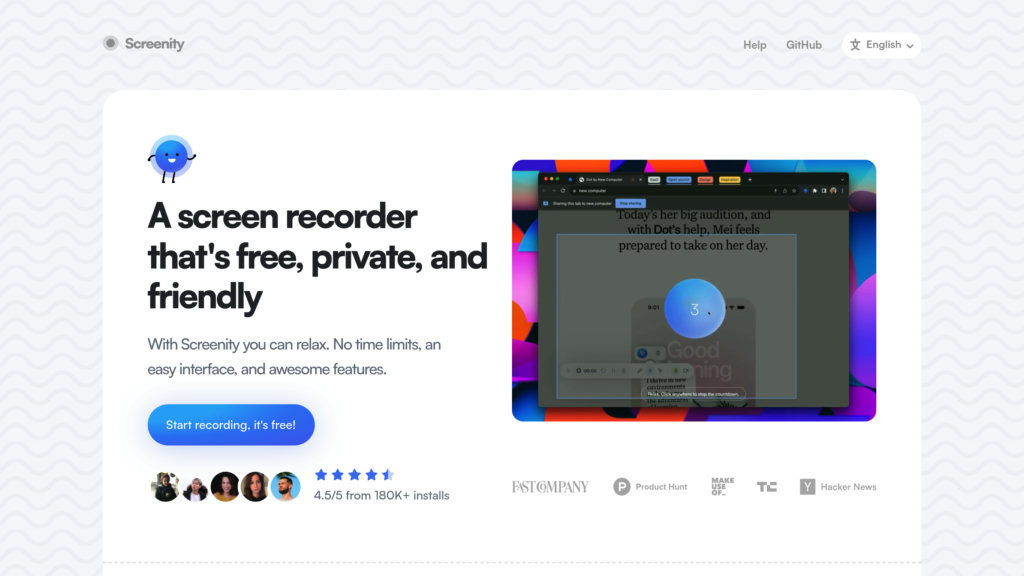Screenity
A free, privacy-focused, open-source screen recorder and annotation tool for creating, editing, and sharing high-quality videos without limits or sign-in.
Community:
Product Overview
What is Screenity?
Screenity is a powerful and privacy-friendly screen recording extension for Chrome that enables users to capture their screen, annotate in real-time, and edit videos seamlessly. Designed for professionals, educators, and content creators, it supports recording entire screens, specific windows, tabs, or camera input. Screenity emphasizes user privacy by requiring no sign-in and not collecting user data. Its open-source nature allows for transparency and customization. The tool includes advanced features such as AI-powered camera backgrounds, smooth zoom, blur for sensitive content, and a built-in editor for trimming, cutting, and audio adjustments, making it a comprehensive solution for creating tutorials, demos, presentations, and feedback videos.
Key Features
Unlimited Screen Recording
Record your entire screen, specific applications, browser tabs, or camera with no time or usage limits.
Real-Time Annotation Tools
Draw, highlight, add text, arrows, and shapes directly on the screen during recording to enhance clarity.
Advanced Video Editing
Trim, cut, mute, crop, and add audio to recordings within the extension without needing external software.
Privacy-Focused and Open Source
No sign-in required, no data collection, and fully open source for transparency and customization.
AI-Powered Enhancements
Use AI backgrounds or blur tools to improve video aesthetics and protect sensitive information.
Flexible Export and Sharing
Export videos as MP4, GIF, or WEBM, or save directly to Google Drive for easy sharing.
Use Cases
- Educational Tutorials : Teachers and trainers can create engaging, annotated video lessons and walkthroughs.
- Product Demos and Presentations : Professionals can showcase software features or workflows with clear visual explanations.
- Team Feedback and Collaboration : Teams can record annotated feedback or walkthroughs to improve communication and productivity.
- Content Creation and Streaming : Content creators can produce polished videos with real-time annotations and editing.
FAQs
Screenity Alternatives
Canvid
User-friendly screen recording software that enables high-quality capture, enhancement, and sharing of videos with minimal effort.
Komodo Decks
A comprehensive screencasting and video collaboration platform that enables seamless recording, editing, and sharing of high-quality videos with AI-powered features.
Tella
All-in-one cloud-based screen recorder and video editor for creating, editing, and sharing professional videos quickly.
Gyazo
Instant screenshot and video recording tool that captures and shares visual content with unique shareable links, featuring cloud storage and OCR search capabilities.
Riverside
Professional podcast and video recording platform delivering studio-quality content with local recording technology and built-in editing tools.
Coddy
An AI-powered, practice-driven coding learning platform that offers personalized, interactive coding education with real-time AI assistance.
TechSmith
Comprehensive suite of screen capture, video editing, and visual communication software designed for easy content creation and collaboration.
Pixellot
AI-driven automated sports video production and analytics platform delivering end-to-end filming, streaming, and data insights.
Analytics of Screenity Website
🇩🇪 DE: 13.25%
🇮🇳 IN: 11.83%
🇺🇸 US: 10.62%
🇳🇬 NG: 7.77%
🇧🇷 BR: 7.6%
Others: 48.93%