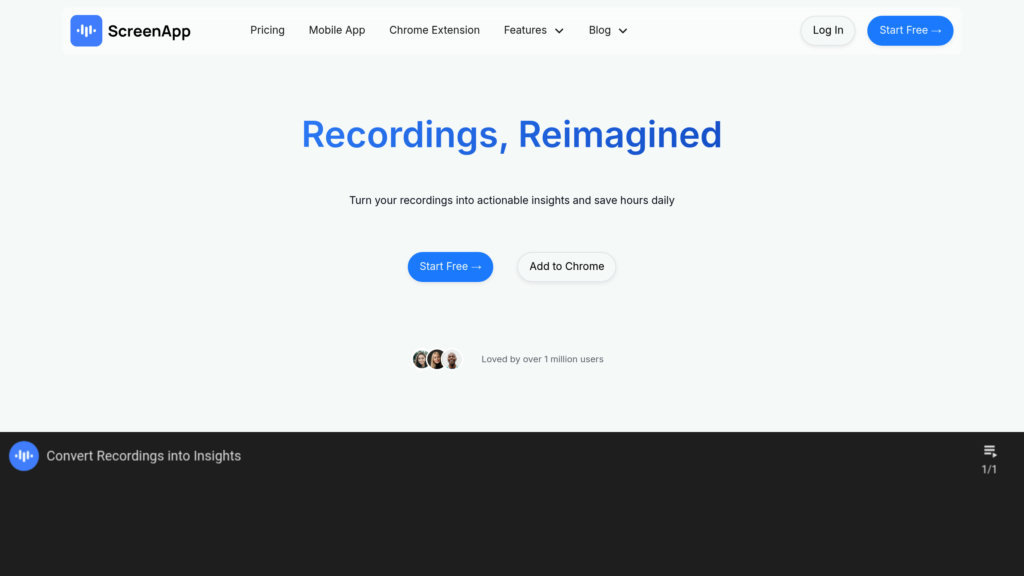ScreenApp
An online platform for quick screen, audio, and video recording with AI-powered transcription, note-taking, and summarization features.
Community:
Product Overview
What is ScreenApp?
ScreenApp is a web-based application designed to facilitate effortless screen, audio, and video capture without downloads or watermarks. It leverages AI to transcribe recordings, generate summaries, and extract key insights, making it ideal for meetings, lectures, webinars, and content creation. The platform supports importing content from URLs and offers seamless sharing and organization of recordings across devices.
Key Features
Instant Screen and Audio Recording
Capture your entire screen, specific windows, or selected regions with high-quality audio support, all directly from your browser.
AI-Powered Transcription and Summarization
Automatically transcribe recordings and generate concise summaries, saving time on manual note-taking and review.
Content Import and Export
Import videos from URLs or upload files for transcription; export transcripts and summaries in multiple formats for easy sharing.
Multi-Platform Compatibility
Works seamlessly across Windows, Mac, and Linux browsers, supporting various media formats and device types.
Secure and No Download Required
Operate entirely online with no software downloads, ensuring privacy and security for sensitive content.
Collaboration and Organization
Organize recordings into folders, share links with team members, and annotate content to enhance teamwork.
Use Cases
- Meeting and Webinar Recording : Easily record and transcribe virtual meetings and webinars, then generate summaries for quick review and action points.
- Educational Content Capture : Lecturers and students can record lectures, transcribe content, and create summarized notes for study and revision.
- Content Creation and Editing : YouTubers and content creators can record tutorials, extract key moments, and generate scripts or summaries for videos.
- Research and Data Collection : Researchers can capture online content, transcribe interviews, and organize data efficiently for analysis.
- Customer Support and Training : Support teams can record troubleshooting sessions, generate FAQs, and create training materials from recordings.
- Legal and Compliance Documentation : Capture and transcribe legal proceedings or compliance training sessions for accurate record-keeping.
FAQs
ScreenApp Alternatives
Audionotes
AI-powered voice note-taking app that transforms audio, text, images, and videos into organized, searchable, and actionable notes.
Loom
Loom is a leading asynchronous video communication platform that enables easy screen, camera, and audio recording with instant sharing and advanced editing features.
Fathom AI Notetaker
AI-powered meeting assistant that records, transcribes, and summarizes online meetings across major platforms with multi-language support and CRM integration.
Granola AI
AI-powered notepad for meetings that transforms your notes and meeting transcripts into structured, actionable summaries—no meeting bots required.
Cluely
A real-time AI meeting assistant that discreetly takes notes, transcribes, and offers live insights during meetings and sales calls.
Claap
AI-powered video collaboration platform that automates meeting recordings, transcriptions, summaries, and integrations to streamline sales, team communication, and knowledge sharing.
Limitless Pendant
A wearable AI device and platform designed to enhance human memory, focus, and productivity through real-time recording, transcription, and AI-powered insights.
Grain
Meeting recording and note-taking platform that transforms customer conversations into actionable insights for growing teams.
Analytics of ScreenApp Website
🇺🇸 US: 16.36%
🇮🇳 IN: 9.58%
🇧🇷 BR: 4.95%
🇪🇸 ES: 3.52%
🇷🇺 RU: 3.51%
Others: 62.08%