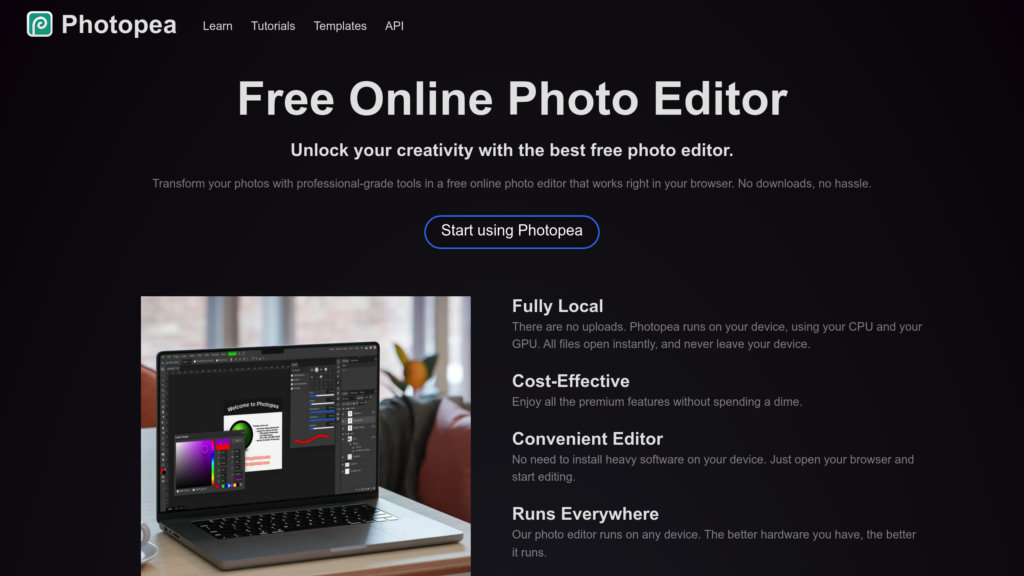Photopea
A powerful, free online photo editor supporting raster and vector graphics with advanced features, running entirely in the browser.
Community:
Product Overview
What is Photopea?
Photopea is a versatile web-based image editor that offers professional-grade photo and graphic editing tools without requiring any downloads or installations. It supports a wide range of file formats including PSD, AI, PDF, and many others, enabling seamless editing of both raster and vector graphics. Photopea runs locally on the user's device within the browser, ensuring privacy and fast performance. It provides features comparable to desktop software like Photoshop, making it suitable for both simple edits and complex design projects.
Key Features
Comprehensive Editing Tools
Includes cropping, resizing, layering, masking, blending, adjustment layers, and advanced filters like Liquify and Puppet Warp.
Wide Format Support
Opens and saves PSD, PNG, JPG, GIF, SVG, PDF, AI, and over 40 other file types, including raw camera formats.
Vector and Raster Graphics
Supports creation and editing of vector shapes and paths alongside pixel-based image editing.
Runs Fully in Browser
Operates entirely on the user's device without uploading files to servers, ensuring privacy and offline capability.
AI-Powered Features (Premium)
Offers generative AI tools for text-to-image creation and content-aware editing with a subscription.
Cross-Device Compatibility
Accessible on desktops, laptops, tablets, and phones with performance scaling based on hardware.
Use Cases
- Photo Editing : Enhance photos by adjusting colors, contrast, sharpness, removing backgrounds, and retouching images.
- Graphic Design : Create logos, icons, banners, and promotional materials using vector tools and layered compositions.
- Web and UI Design : Design web page mockups and user interface elements with support for PSD and other design file formats.
- Document Processing : Edit PDFs, scans, and screenshots by cropping, resizing, and extracting elements.
- Educational Use : Ideal for teaching image editing and graphic design concepts without software installation.
- Collaborative and Freelance Work : Freelancers and teams can work on professional-quality projects with a Photoshop-like interface accessible anywhere.
FAQs
Photopea Alternatives
Depositphotos
A leading global stock content platform offering over 240 million royalty-free images, vectors, videos, and audio files with flexible licensing and AI-powered tools.
Pixelmator Pro
A powerful, Mac-exclusive image editor combining professional-grade photo editing, graphic design, painting, and AI-powered tools in a sleek, native interface.
Mitte
Professional creative suite designed for precision image and video creation with advanced editing capabilities and custom model training.
iStock
A leading stock content platform offering exclusive royalty-free images, videos, vectors, and AI-powered creative tools.
Fotor
All-in-one online photo editor and design platform with powerful AI tools for photo enhancement, graphic design, and creative content generation.
123RF
Comprehensive stock content platform offering millions of royalty-free images, vectors, videos, and audio with AI-powered search and editing tools.
Affinity Studio
All-in-one professional design platform combining photo editing, vector design, and page layout tools with optional AI-powered creative features.
Playground AI
User-friendly AI-powered image generation and editing platform offering customizable templates, mixed image editing, and content-aware tools.
Analytics of Photopea Website
🇺🇸 US: 18.11%
🇮🇳 IN: 6.83%
🇬🇧 GB: 4.04%
🇧🇷 BR: 3.51%
🇪🇸 ES: 3.32%
Others: 64.19%