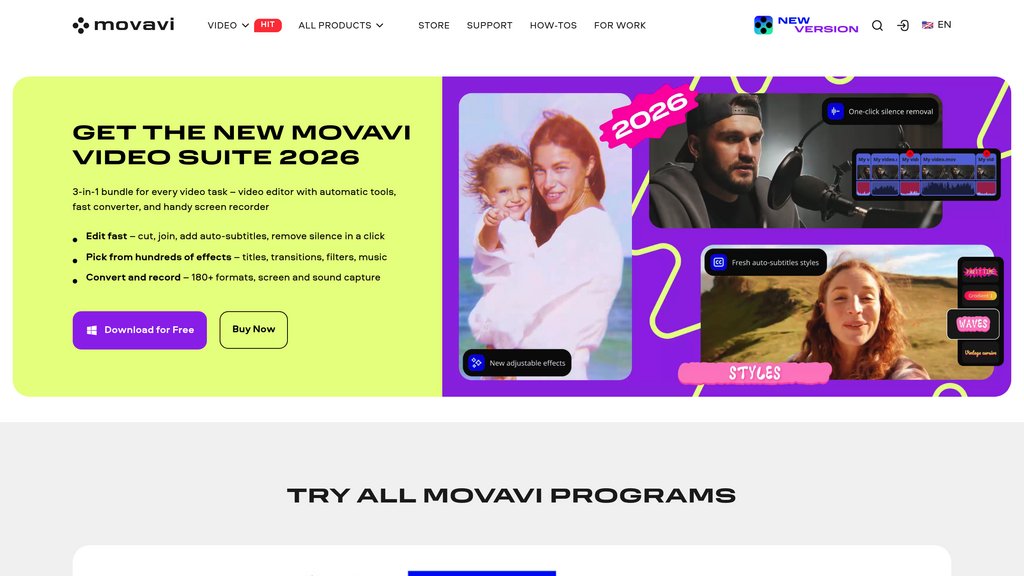Movavi Video Editor 2026
Intuitive desktop video editor with drag-and-drop editing, extensive effects library, and intelligent automation tools for quick video creation.
Community:
Product Overview
What is Movavi Video Editor 2026?
Movavi Video Editor 2026 is a user-friendly desktop video editing software designed for content creators of all skill levels. The software combines powerful editing capabilities with an accessible interface, enabling users to transform raw footage into polished videos without requiring professional expertise. Built around automatic tools and a comprehensive library of effects, transitions, and music tracks, Movavi streamlines the video creation process from initial import through final export. The 2026 version introduces enhanced automation features including one-click silence removal, effect copying across clips, and expanded subtitle customization, making video editing faster and more efficient for both casual creators and semi-professional producers.
Key Features
Smart Auto-Tools
One-click silence removal automatically cuts unwanted pauses, auto-subtitle generation with 30+ new styles, and rapid effect copying to maintain visual consistency across videos.
Comprehensive Editing Suite
Frame-accurate trimming, blade tool for precise cuts, motion tracking, chroma key background removal, color correction, and speed adjustment up to 100x for time-lapse effects.
Massive Effect Library
Access to over 10,000 effects including 40+ adjustable new effects, 1,500+ royalty-free music tracks, hundreds of transitions, filters, titles, and 13 blending modes for creative flexibility.
Multi-Format Media Support
Import and export across 180+ video formats, supports modern AV1 codec for reduced file sizes, and includes platform-specific export presets for social media direct publishing.
Built-In Screen Recording
Capture full screen or custom areas with webcam overlay capability, draw in real-time, and highlight mouse cursor and keystrokes for tutorial and demonstration videos.
Professional Quality Output
Hardware-accelerated rendering with GPU support for faster export times, supports up to 4K video editing, and includes AI video upscaling up to 8X resolution.
Use Cases
- Social Media Content Creation : Quickly create engaging videos for TikTok, Instagram, YouTube, and other platforms with ready-made templates, vertical format presets, and direct platform export.
- Tutorial and Demonstration Videos : Produce clear instructional content using screen recording, built-in drawing tools, highlight features, and auto-generated captions for educational purposes.
- Vlogging and Personal Documentation : Edit personal videos and vlogs with automatic noise removal, background removal, color correction, and quick subtitle generation for clarity and polish.
- Professional Video Conversion : Convert videos between 180+ formats for different devices and platforms with intelligent compression and quality preservation.
- Event and Interview Editing : Manage longer footage with scene detection, silence removal, and efficient clip management tools to streamline editing of events, interviews, and documentary content.
FAQs
Movavi Video Editor 2026 Alternatives
Media.io
Comprehensive online media processing platform for video, audio, and image editing with conversion and enhancement tools.
Runway
AI-powered creative platform and financial planning tool that automates video editing, image generation, and business forecasting with intuitive workflows.
AutoCut
AI-powered plugin for Adobe Premiere Pro and DaVinci Resolve that automates repetitive video editing tasks to save time and enhance creativity.
Eddie AI
AI-powered video editing assistant designed to streamline the editing process for professionals and beginners alike.
Cutback
Video editing assistant plugin for Adobe Premiere Pro that automates repetitive editing tasks including rough cuts, multi-camera synchronization, transcription, and subtitle generation.
Colourlab AI
Advanced color grading software that simplifies and accelerates professional video color correction with precise, cinematic results.
Shred Video
Automated cinematic video and photo creation system for adventure tours, delivering instant, shareable media with minimal staff effort.
Magnifi
A comprehensive video intelligence platform that automates the creation of real-time highlights and short-form videos for sports, entertainment, and media sectors.
Analytics of Movavi Video Editor 2026 Website
🇺🇸 US: 15.56%
🇧🇷 BR: 6.32%
🇮🇳 IN: 5.28%
🇯🇵 JP: 5.19%
🇰🇷 KR: 4.77%
Others: 62.88%