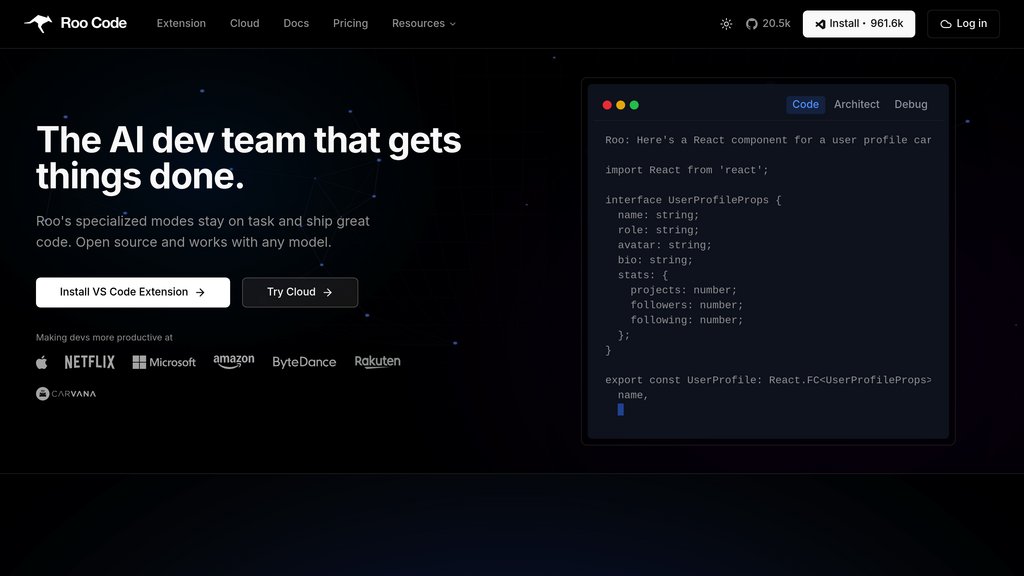Roo Code
Open-source VS Code extension providing specialized modes for planning, coding, debugging, and architecture with flexible multi-model support.
Community:
Product Overview
What is Roo Code?
Roo Code is an open-source development assistant integrated into Visual Studio Code that goes beyond traditional code completion to function as a full autonomous coding agent. It features distinct specialized modes (Code, Architect, Ask, Debug, and Orchestrator) that tailor the assistant's behavior and permissions for specific development tasks. Unlike proprietary solutions, Roo Code operates on a model-agnostic architecture, allowing developers to bring their own API keys and select from providers like OpenAI, Anthropic, Google, or run local models through Ollama. The extension excels at multi-file edits, terminal command execution, browser automation for testing, and intelligent task coordination across development phases.
Key Features
Specialized Interaction Modes
Architect mode for system design, Code mode for implementation, Ask mode for knowledge queries, Debug mode for systematic problem-solving, and Orchestrator mode for coordinating complex workflows—each with distinct tools and permissions.
Multi-Model Flexibility
Support for OpenAI, Anthropic, Google Gemini, local models via Ollama, and model-specific configuration through OpenRouter. Assign different models to different modes for optimized performance and cost control.
Multi-File Code Operations
Read, write, and refactor across multiple files simultaneously with intelligent diff previews, enabling holistic codebase changes and complex refactoring tasks.
Terminal and Browser Integration
Execute build commands, run tests with error monitoring, and automate web application testing through browser automation with screenshot and console log capture.
Granular Automation Control
Permission-based system allowing fine-grained approval settings for file operations, terminal commands, browser actions, and mode switching—from fully autonomous to manual oversight.
Advanced Customization
Create custom modes with tailored system prompts, configure context limits, enable automatic context condensing, and manage codebase indexing through preferred embedding providers and vector databases.
Use Cases
- Full-Stack Application Development : Developers leverage multi-file editing and specialized modes to build complete applications from architecture planning through implementation, testing, and debugging.
- Large Codebase Refactoring : Teams use Architect mode for planning major refactoring initiatives and Code mode for systematic implementation across entire projects with contextual understanding.
- Complex Bug Investigation : Debug mode employs mathematical approaches to systematically narrow bug possibilities, with capabilities to add instrumentation logging and confirm fixes before applying.
- Autonomous Task Orchestration : Orchestrator mode coordinates multi-step workflows that automatically route tasks between planning, implementation, and debugging phases for complex projects.
- Web Application Testing : Quality assurance teams use browser automation capabilities to programmatically test web applications, capture visual states, and verify functionality directly from the development environment.
FAQs
Roo Code Alternatives
Aider
AI pair programming tool that integrates with various LLMs to assist in coding tasks.
Jointaro
A tech community platform offering curated courses, expert discussions, and AI-enhanced learning tools for software engineers’ career growth.
CodeLayer
Open-source IDE for orchestrating parallel AI coding agents with advanced context engineering to solve complex problems in large codebases.
Traycer AI
Advanced coding assistant featuring spec-driven development with detailed planning, iterative refinement, and codebase verification for complex software projects.
Project IDX
Cloud-based AI-powered integrated development environment for full-stack, multiplatform app development with Gemini AI assistance.
Zencoder
AI-powered coding assistant that streamlines development workflows with intelligent code generation, review, and integration across popular IDEs and tools.
Blackbox AI
AI-powered coding assistant that accelerates development by providing instant code generation, autocomplete, error detection, and version tracking across multiple programming languages.
Void
Open-source AI code editor based on VS Code, offering powerful AI-assisted coding with full data privacy and flexible model integration.
Analytics of Roo Code Website
🇨🇳 CN: 16.23%
🇺🇸 US: 14.44%
🇮🇳 IN: 5.89%
🇷🇺 RU: 3.5%
🇭🇰 HK: 3.23%
Others: 56.71%