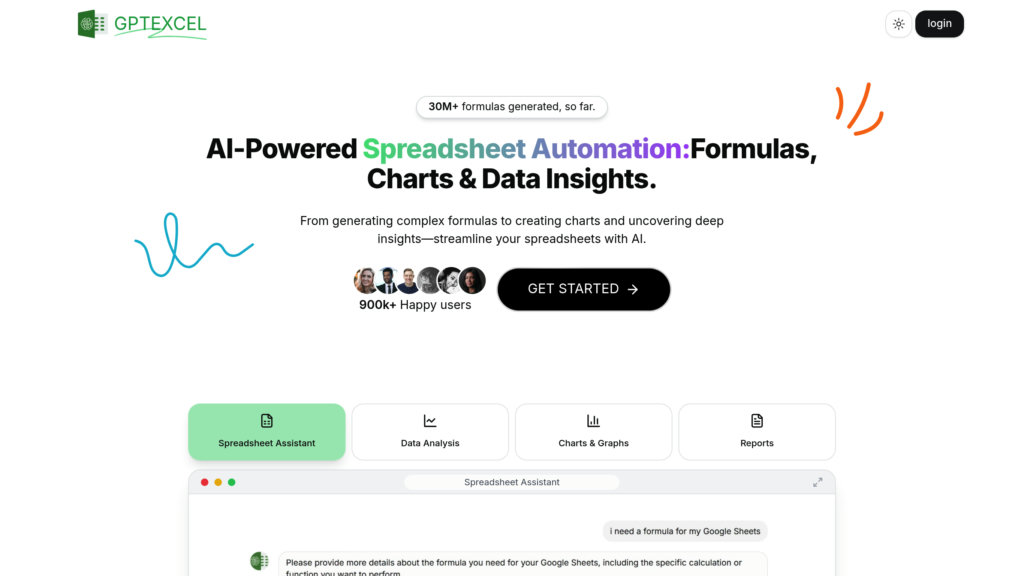GPTExcel
AI-powered spreadsheet automation tool for generating formulas, scripts, queries, and templates across Excel, Google Sheets, and Airtable.
Community:
Product Overview
What is GPTExcel?
GPTExcel is an advanced AI assistant designed to streamline spreadsheet workflows by automating formula creation, script generation, and data analysis. Supporting platforms like Excel, Google Sheets, and Airtable, it empowers users to handle complex calculations, automate repetitive tasks, and generate SQL queries and regex patterns with ease. GPTExcel also offers features like formula explanation, template generation, and interactive data chat, making it a comprehensive solution for both individuals and businesses seeking to boost productivity and accuracy in spreadsheet management.
Key Features
AI Formula Generator
Automatically generates complex formulas for Excel, Google Sheets, and Airtable from natural language input, reducing manual effort and errors.
Script and Automation Generator
Creates VBA scripts, Google Apps Scripts, and Airtable scripts to automate repetitive spreadsheet tasks and workflows.
SQL Query and Regex Generator
Builds and debugs SQL queries for database management and generates regular expressions for data validation and filtering.
Template and Chart Generation
Produces ready-to-use table templates and visual charts for Excel and Google Sheets, simplifying data presentation and reporting.
Formula Explanation and Data Insights
Explains the logic behind formulas and provides actionable insights and concise reports from spreadsheet data.
Multilingual and Cross-Platform Support
Supports over 50 languages and works seamlessly with Excel, Google Sheets, LibreOffice Calc, and Airtable.
Use Cases
- Automating Spreadsheet Tasks : Eliminate repetitive manual work by generating formulas, scripts, and templates automatically.
- Data Analysis and Reporting : Analyze large datasets, generate insights, and create visual reports directly from spreadsheet data.
- Database Query Automation : Easily craft, debug, and optimize SQL queries for database interactions without manual coding.
- Learning and Understanding Formulas : Get step-by-step explanations of complex formulas to improve understanding and modify them confidently.
- Spreadsheet Template Creation : Quickly generate custom table templates for various business and personal needs.
FAQs
GPTExcel Alternatives
酷表ChatExcel
Natural language Excel manipulation platform that enables spreadsheet operations through conversational commands without complex formulas.
Navicat Premium
Comprehensive database management and development tool supporting multiple database types with advanced features for efficient data handling and collaboration.
Quadratic
Quadratic is an AI-powered spreadsheet that combines a familiar interface with code, AI, and database connections for faster data analysis and collaborative insights.
SingleStore
Distributed SQL database platform optimized for real-time analytics and transactional workloads, supporting multi-model data types and high scalability.
MotherDuck
A serverless cloud analytics data warehouse combining cloud scale with local compute power via DuckDB for fast, individualized, and cost-effective SQL analytics.
Superjoin AI
AI-powered platform that automates data integration and transformation directly within Google Sheets and Excel, enhancing productivity with seamless SaaS connectivity.
Chat2DB
AI-powered database management tool that converts natural language into optimized SQL queries and supports multi-database operations with advanced data analysis and visualization.
Starburst
Enterprise-grade distributed SQL query engine platform enabling fast, secure, and scalable analytics across multiple data sources.
Analytics of GPTExcel Website
🇺🇿 UZ: 9.22%
🇺🇸 US: 9.14%
🇮🇳 IN: 6.96%
🇧🇷 BR: 3.37%
🇮🇩 ID: 3.22%
Others: 68.09%