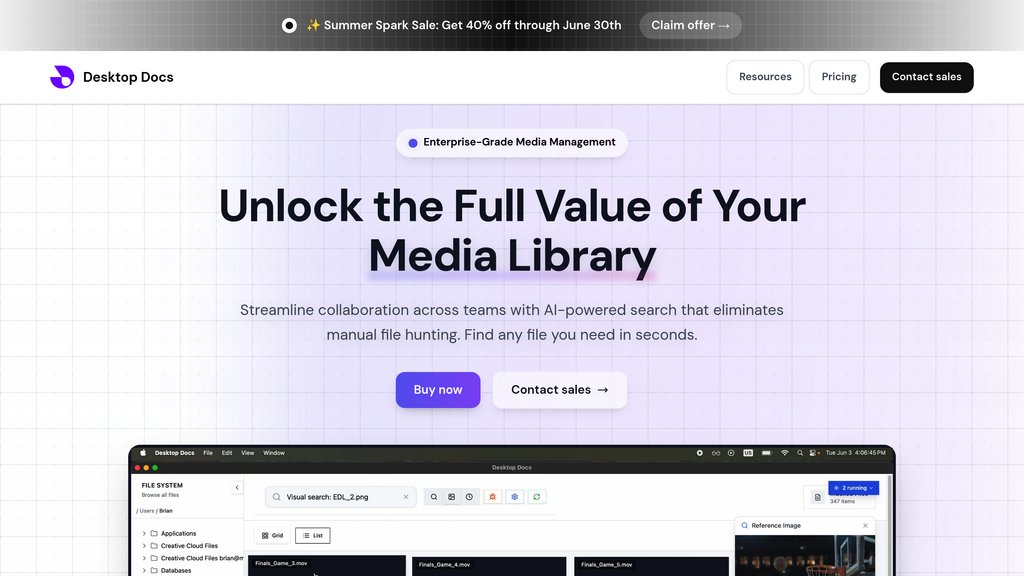Desktop Docs
Mac application for intelligent media management using visual recognition to search and organize images and videos by content.
Community:
Product Overview
What is Desktop Docs?
Desktop Docs is a macOS-exclusive media management application that transforms how users organize and search through their digital media libraries. The software employs visual recognition technology to analyze images and videos based on their actual content, colors, objects, and composition rather than relying solely on file names or metadata. Users can search using natural language descriptions or reference images, making it effortless to locate specific media files within large collections. The platform includes built-in editing capabilities and seamless integration with Adobe Premiere for professional workflows.
Key Features
Content-Based Visual Search
Search images and videos using natural language descriptions or reference images, analyzing actual content rather than just file names or metadata.
Comprehensive Format Support
Supports extensive range of media formats including HEIC, JPG, PNG, GIF, MP4, AVI, MOV, MKV, and WEBM for complete media library coverage.
Built-in Editing Studio
Quick editing capabilities for basic adjustments and resizing without switching to external applications, streamlining media workflows.
Adobe Premiere Integration
Direct export functionality to Adobe Premiere Pro, enabling seamless transition from media discovery to professional video editing.
Privacy-First Architecture
All indexing and processing occurs locally on user's machine with no data uploaded to external servers, ensuring complete privacy.
Use Cases
- Video Production : Video editors can quickly locate specific scenes, B-roll footage, or particular shots within extensive video libraries for faster project assembly.
- Photography Management : Professional photographers can efficiently organize and search through thousands of images based on subjects, colors, or composition styles.
- Marketing Asset Discovery : Marketing teams can rapidly find suitable images for campaigns by describing desired aesthetics or uploading reference visuals.
- Creative Project Organization : Content creators can maintain organized media libraries and quickly retrieve specific assets for various creative projects and social media content.
FAQs
Desktop Docs Alternatives
Baselight
Advanced color grading software integrating cutting-edge machine learning tools for professional film and video post-production.
Memories.ai
Platform enabling comprehensive video understanding through visual memory that allows extensive video analysis, indexing and retrieval beyond traditional AI limits.
DeviantArt
The largest online community for artists and art enthusiasts, offering a platform for sharing and promoting diverse forms of art.
DeWatermark
AI-powered watermark removal tool that effortlessly detects and removes watermarks from images and videos while preserving original quality.
Flim.ai
AI-powered visual search platform providing access to over a million high-quality movie, TV, and commercial images and clips for creative professionals.
Reka AI
Enterprise multimodal model builder offering flexible deployment of vision, audio, and text processing capabilities anywhere.
Face Symmetry Test
AI-powered facial analysis tool that measures and evaluates facial symmetry through uploaded photos.
Facia.ai
Advanced facial recognition platform delivering rapid and accurate identity verification with robust liveness detection and anti-spoofing capabilities.
Analytics of Desktop Docs Website
Others: 100%